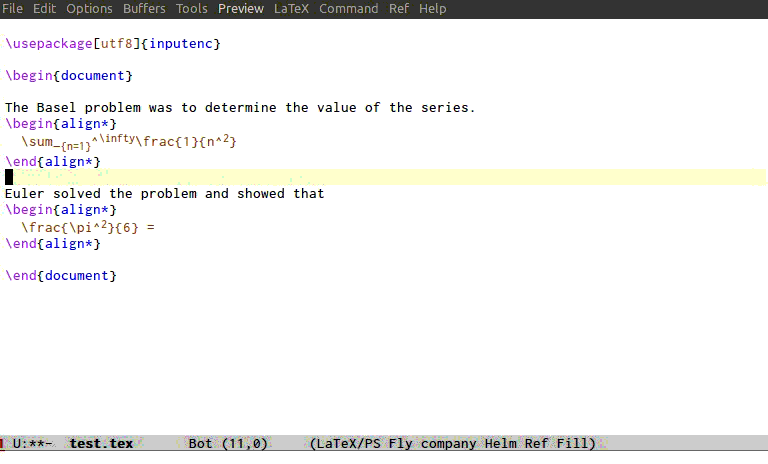Improving the interaction of yank and latex environments
It often happens that I need to copy some formula or equation and paste it as
part of some other formula or equation (possibly with minor modifications). As a
concrete example I have somewhere in my document $f(x)$ where f might be
some complicated expression. Then somewhere else I have the partial expression
$g()$ and now I would like to paste f(x) between the parenthesis to obtain
$g(f(x))$.
This is of course easy to do by just selecting the part that I want. However the
way moving around emacs buffers works, it is much easier1 to select and copy the
whole expression $f(x)$ instead of just f(x). Then when pasting we will end
up with $g($f(x)$)$, which is not what we want. If only there was a way to
automatically remove the two $ from $f(x)$ when pasting inside a math
environment. Well, it is easy to modify the pasting command (called yank in
Emacs) to do this automatically. Well, easy might be an overstatement. Let’s
just say possible. Yes, possible is a better word.
If you do not want to read me ramble about how to do it and just want the modification you can get it here.
Let us get to it then. What do we need?
-
First we need to figure out which Emacs command actually does the pasting. Well the user interface command for pasting is called
yank. Just because calling it paste would be too ordinary and accessible. Butyankitself just handles the interaction. The function that actually inserts is calledinsert-for-yank. It has a single argument, which is the string to be inserted. How does one findinsert-for-yankI hear you ask? Obviously, one stares at the source code of theyankcommand.
So the idea is to advise theinsert-for-yankfunction to precompose it with a function that will remove the desired math delimiters in the given string in cases when we are pasting inside a math environment. -
But, Aleš, I hear you ask, how do I know when I am pasting inside a math environment? Well to be precise, due to how
brokenamazing TeX is, detecting this in general statically is probably not possible due to pesky issues like undecidability.
But we do not care how to do it in general. LaTeX code is in general relatively structured and in any case, we are only interested in the common case, since the point is to make the common case more efficient, or at least less annoying.
Stop rambling then, and answer the question. Yes Master. Well, we will be sneaky. The good developers of AUCTeX have already thought about detecting when we are in math mode in connection with syntax highlighting, so we will just use that information. This does mean thatfont-lock-mode2 must be enabled (which is the default, I think). And who doesn’t use syntax highlighting anyhow?
Now let us put these two ingredients together.
First, the function which checks whether we are in math mode or not.
(defun latex-in-math-mode ()
"Check if we are currently in math mode. Uses
`math-display-delims' variable and relies on auctex to fontify
the math mode correctly."
(interactive)
(let ((cur (point)))
(if (equal (char-after cur) 92) ;; if the character we are looking at is \ then we
;; might be looking at \end{...}. In this case we
;; must check if the previous character is in
;; font-latex-math-face.
(latex/check-if-math-face (get-text-property (max (- cur 1) (point-min)) 'face))
;; Otherwise we check as follows. The character we are looking at must be
;; in font-latex-math-face. But if we are looking at the opening $ then we must also
;; check the previous character, since $ is already in
;; font-latex-math-face.
(and (latex/check-if-math-face (get-text-property cur 'face))
(if (equal (char-after cur) 36) ;; if the char we are looking at is $
(latex/check-if-math-face (get-text-property (max (- cur 1) (point-min)) 'face))
t))
)
))This function is pretty self-explanatory. We get the face of the character we
are currently looking at and check whether it is the face that AUCTeX uses for
displaying math. The second condition eliminates some corner cases, as explained
in the comment. Checking whether we are looking at the right face is done using
the auxiliary function latex/check-if-math-face.
(defun latex/check-if-math-face (fp)
"Check if `font-latex-math-face' is a face in `fp'."
(cond
((symbolp fp) (equal fp 'font-latex-math-face))
((listp fp) (member 'font-latex-math-face fp))
)
)The face of a character can be
one of four things.
We only check whether it is a symbol (in which case it must be the 'font-latex-math-face) or
whether it is a list, in which case it is a list of faces, and one of those must
be 'font-latex-math-face.
The function that does the main work is latex/remove-math-delims. It uses two
auxiliary functions remove-newline-forward and remove-newline-backward to
deal with redundant newlines that are typically left after removing
\begin{...} and \end{...}. It also uses the function first-nsp-before and
first-nsp-after which were introduced in the previous post.
(defun latex/remove-math-delims (str)
"Remove math delimiters at the beginning and end of the given string.
There can be whitespace at the beginning and at the end of the
string. If it is, it is left there."
(with-temp-buffer
(insert str)
(first-nsp-after (point-min))
(let ((x (latex/start-of-math-environment)))
(when x
(delete-char (first x))
;; remove the newlines as well (in case there is a newline). This
;; works better when removing \begin{...}, since otherwise there is
;; redundant space left.
(remove-newline-forward)))
(first-nsp-before (point-max))
(let ((x (latex/end-of-math-environment)))
(when x
(delete-char (- (first x)))
(remove-newline-backward)))
(buffer-string)
)
)
(defun remove-newline-forward ()
"This is technically incorrect, but correct in practice."
(while (member (char-after) (list 10 13)) ;; 10 is \n, 13 is \r
(delete-char 1)
)
)
(defun remove-newline-backward ()
"This is technically incorrect, but correct in practice."
(while (member (char-before) (list 10 13)) ;; 10 is \n, 13 is \r
(delete-char -1)
)
)The function is pretty self-explanatory, except for the two calls to
latex/start-of-math-environment and latex/end-of-math-environment.
These two check if we are currently looking at the beginning/end of a math
environment. They are implemented as follows.
(defun latex/start-of-math-environment ()
"Returns `nil' if we are not looking at the start of a math
environment. Otherwise return the length of the start delimiter,
e.g., 1 if $."
(if (equal (char-after) 36) (list 1) ;; check if we are looking at $ first
(-keep #'(lambda (pair)
(when (looking-at-p (regexp-quote (first pair))) (length (first pair))))
math-display-delims)))
(defun latex/end-of-math-environment ()
"Returns `nil' if we are not looking at the end of a math
environment. Otherwise return the length of the end delimiter,
e.g., 1 if $."
(if (equal (char-before) 36) (list 1) ;; check if we are just after $ first
(-keep #'(lambda (pair)
(save-excursion (ignore-errors ;; backward-char will signal an error if we try to go back too far
(backward-char (length (second pair)))
(when (looking-at-p (regexp-quote (second pair)))
(length (second pair)))
)))
math-display-delims)))These two functions need the dash.el
library function -keep. It is really just the filter function, but sadly
standard Emacs does not come equipped with a good, functional, list library.
The final piece of the puzzle is the variable math-display-delims, which is
exactly what is says. It is a list of math display environment deliminters.
It should be a list of pairs, for example you could set it as
(defconst math-display-delims
'(("\\begin{align}" "\\end{align}")
("\\begin{align\*}" "\\end{align\*}")
("\\begin{displaymath}" "\\end{displaymath}")
("\\begin{mathpar}" "\\end{mathpar}")
("\\begin{equation}" "\\end{equation}")
("\\begin{equation*}" "\\end{equation*}")
("\\[" "\\]"))
"Delimiters of math mode, except $.")Finally, after all this suffering, we can advise the insert-for-yank function
to use our specially crafted latex/remove-math-delims to strip math delimiters
from the inserted string when it makes sense to do so. This is done as follows
(defun insert-for-yank/remove-math-delims (phi str)
(funcall phi (if (and (equal major-mode 'latex-mode)
(latex-in-math-mode))
(latex/remove-math-delims str)
str)))
(advice-add 'insert-for-yank :around 'insert-for-yank/remove-math-delims)That wasn’t difficult, was it? All praise Emacs the magnificent.
Here is a demo.